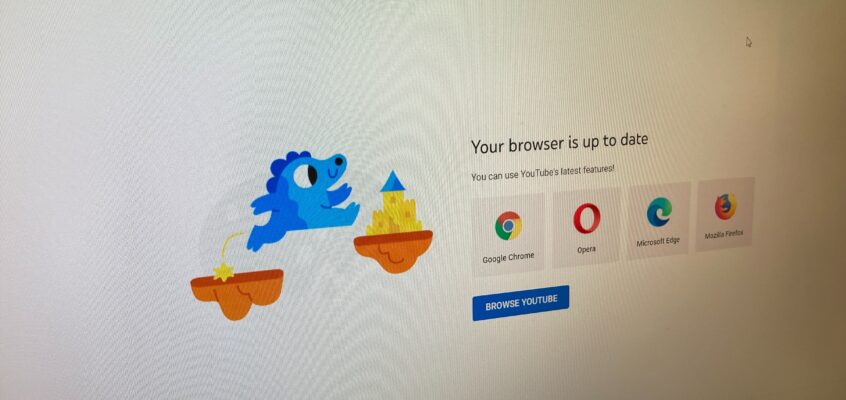Using Microsoft Forms in your in-person or online classes
One tool I make use of quite a bit in my in-person and synchronous classes is the cell phone. I realize some instructors would rather have students stay off their phones, but I talk with my students about being present … Continued