
Douglas College supports the adoption of the B.C. Post-Secondary Digital Literacy Framework. This comprehensive guide was developed to enhance digital literacy across British Columbia’s post-secondary institutions. It defines digital literacy and outlines the essential knowledge, skills, and abilities required for effective participation in today’s digital society. The framework emphasizes creating accessible, inclusive, and equitable digital environments for all members of the post-secondary community, including educators, administrators, researchers, staff, and learners.
Here are a few easy-to-implement teaching ideas for each of the eight thematic competencies.
Ethical and Legal Considerations
Cite It Right: Use tools like Zotero for an in-class citation practice activity.
Plagiarism Quiz: Use the free Plagiarism Module from BCcampus to help students understand and avoid plagiarism.
Copyright Awareness: Introduce students to resources like Creative Commons for finding copyright-free images, videos, and music.
Access Douglas College Library’s Copyright resources
Access Douglas College Library’s Faculty & Instructors resources
Technology Supports
Digital Tool How-To Guides: Provide students with OER tutorials from LinkedIn Learning or BCcampus OpenEd.
Troubleshooting Practice: Assign a low-stakes task where students solve common technical issues (e.g., fixing Wi-Fi settings or troubleshooting presentation software).
Tech Tool Sampler: Use Blackboard-integrated tools from the Content Market, like Padlet, OneNote, and Talis Reading List.
Share free or open tools like Canva, Mentimeter, or Kahoot! and encourage students to try one.
Add LinkedIn Learning to your Blackboard course
Information Literacy
Scaffolded Search Assignment: Use Douglas College Library Database resources
Source Comparison: Use Douglas College Library Resources like Evaluate Your Sources
CRAAP Guide to Evaluating Websites & Online Resources
CARSS Guide to Evaluating Information Quality
Fake News guide Identify fake news sites using this guide
Use open modules like SIFT Method by Mike Caulfield to teach credibility evaluation of digital sources.
Use Douglas College Library resources like Cite Your Sources | Douglas College Library.
Digital Scholarship
Douglas College Library Research Data Management and OER pages:
- Open Access Exploration: Have students locate and summarize open-access articles using DOAJ or PubMed.
- Mini Research Project: Assign students to create a short presentation or paper using Open Textbook Library.
Digital Publication Exercise: Encourage students to create a simple e-book using tools like Pressbooks.
Communication and Collaboration
Professional Email Etiquette: Use OER like (find something here) to teach concise and professional email writing.
Collaborative Brainstorming: Use free tools like Padlet or Microsoft Whiteboard Hypothes.is for group idea-sharing.
Peer Review: Implement structured peer reviews using Microsoft O365 tools or Hypothes.is commenting features.
Creation and Curation
Infographic Creation: Use free templates on Canva for students to visually represent course content.
Podcast Snippet: Have students record a short audio reflection or discussion using Kaltura Capture or Microsoft Stream
Digital Exhibit: Ask students to curate a small online collection of resources or artifacts.
Digital Wellbeing
Mindful Tech Use and Focus Tools: Share resources to teach balanced online habits, and manage distractions. A few Mental Health & Well-Being Smart Phone Apps examples provided by Confederation College.
Reflective Journals: Use OneNote or Blackboard Journals for students to track and reflect on their screen time and digital habits.
Community-Based Learning
Digital Storytelling: Use open guides to create community-focused narratives. If a good fit, introduce students to the Changing Narratives Fund (Canada Media Fund).
Virtual Interviews: Assign students to conduct short, recorded interviews with community members using Blackboard integrated tools like Zoom or Kaltura.
Crowdsourced Projects: Collaborate with local organizations to create a shared resource (find example for here).
BCcampus Digital Literacy Materials for Post-Secondary Educators
Incorporate digital skills into any post-secondary course to equip your students with the ability to exist, contribute, express, critically analyze, and stay healthy in digital spaces.
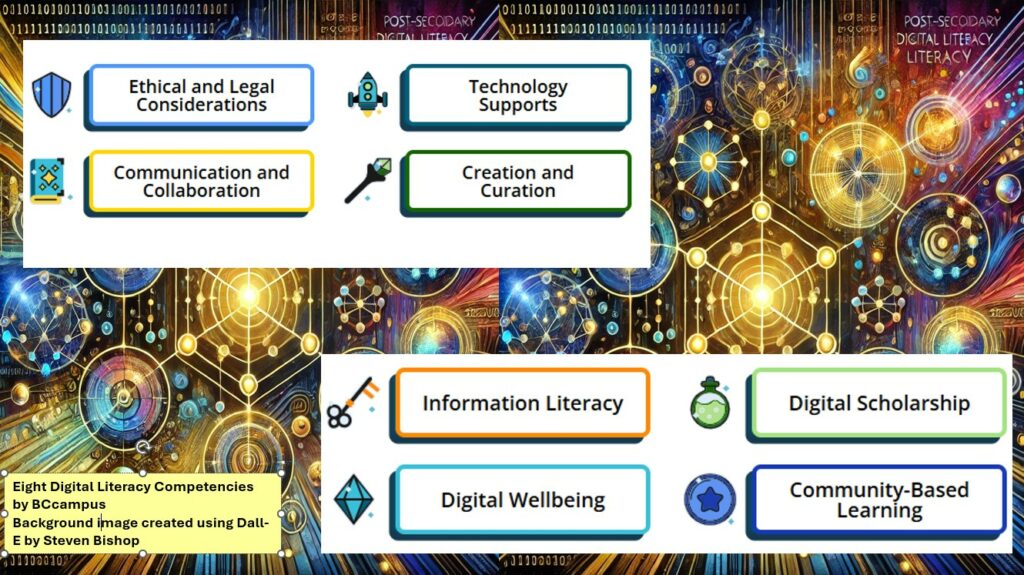









Leave a Reply