Microsoft has made some helpful updates to their video storage and streaming service Stream which has made it possible to create and share screen recordings with or without webcam videos. Here are some of the key features
- No need to download any software. Simply record directly from a browser like Google Chrome.
- Records your screen, audio, and your webcam.
- Stores files in OneDrive. Videos are ready as soon as your are done recording.
- Can have captions automatically generated with a transcript.
- Can add chapters to make it easier to find sections of the video.
- Can be embedded in a Blackboard page.
I find this tool really useful for giving video guidance to people who email with me questions that are easier to demonstrate than to give written instructions. I simply do a quick recording, grab the share link, and paste it in an email.
Here is a video on how to use it. You can also use the chapters to skip around.
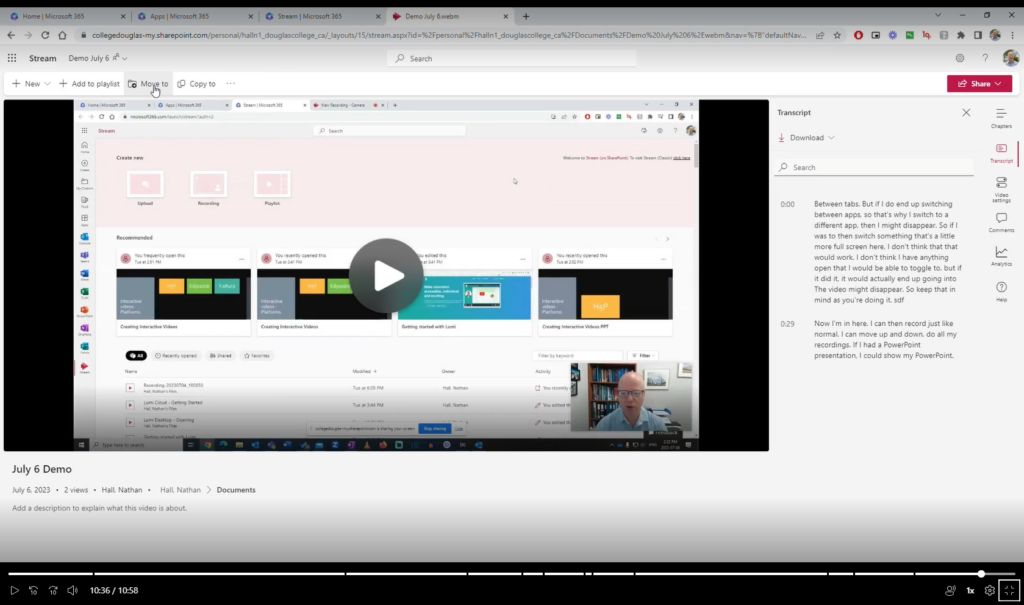
Click on the image to watch the video

Leave a Reply